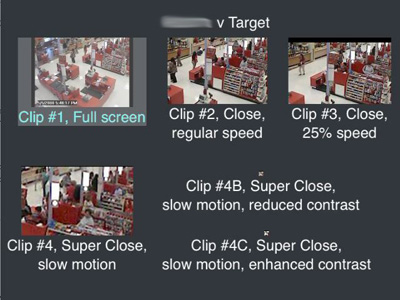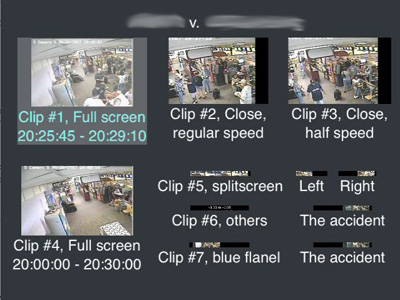DVD menus with custom chapter menus smooth out your presentation – OLD PAGE
(NOTE – THIS IS AN OUTDATED PAGE. TODAY, DVDs are DEFINITELY NOT THE PREFERRED METHOD FOR PRESENTING EVIDENCE.)
Fumbling not allowed! If your recorded video or audio evidence is strong in content, but the actual presentation of the evidence to the judge and jury is weak, then you are surely hurting your chances of winning your case.
Appearance is crucial in court.
Put yourself in the jury’s shoes and picture this: Counsel is trying to address the court while at the same time fumbling with a remote or struggling on a laptop to locate and play the right audio or video clip. Counsel appears unprepared, unprofessional, and ultimately, untrustworthy. Having witnessed opposing counsel’s technological struggles in court, the legal digital media experts at NCAVF emphasize how a bad presentation can have a major negative impact on the jury and judge during trial.
We’ve seen attorneys completely lose credibility with a jury as they make an unorganized presentation of digital computer evidence. Often, the results are irreparable.
Careful attention should be directed at forensic digital enhancement and analysis, but also on the method and technology by which the attorney will explain and illustrate these results to a jury. Every attorney must have a simple to use, click or touch method to chose and present forensically enhanced video and audio evidence.
Below are three screens showing DVD menus that the audio and video experts at NCAVF created for attorneys’ ease-of-use and ease of presentation to judge and jury in court.